The Proform XP 615 Treadmill project started a couple months ago. With the wife back in school I had to come up with some way to continue a running routine whilst not being a neglectful parent. Being a firm believer in: There's someone, somewhere, that bought it, let it collect dust, and is willing to practically give it away. I began a brief search for that individual. I found her at a garage sale, seven months pregnant, and offering a the profrom 615 for 50 bucks. Inch of dust and 300 miles on it, we took her home (the treadmill, not the pregnant gal).
After a few runs and re-calibration of my Nike+ sensor, I began the hunt for the calibration procedure for the treadmill. So you don't have to here it is:
Calibrating the Proform XP 615 Trainer Treadmill
Follow these steps to calibrate your Proform XP series treadmill.
WARNING: DO NOT STAND ON THE TREADMILL BELT
- Remove the Motor Cover by removing the three screws on the front of the unit.
- Locate the MAX SPD potentiometer (pot) on the motor control board. This is the board the red and black motor wires connect to. The MAX SPD pot should be labeled. Mine wasn't however, there is only one potentiometer on the board. It is a small square box that has a phillips head on it.
- Press and Hold the STOP and SPEED UP button while inserting the safety key.
- Press SPEED UP button to display setting (See Calibration sheet below) Your concern here is the SPD - Maximum Speed setting (default may be 10)
- Press the STOP button to advance to Level 2 Calibration Mode
- Press the the INCLINE UP button to begin incline calibration (this calibration is automatic)
- Press and hold the SPEED UP button until the distance window displays 85%. (The actual speed will be displayed)
- Press the SPEED DOWN button and allow the treadmill to stop
- Using a small insulated screwdriver adjust the potentiometer clockwise to speed up and counter-clockwise to slow down the max speed of the treadmill. A tiny turn of this potentiometer will make a huge difference in speed, so use care when making adjustments.
- Complete steps 3, 5 then 7 - 9 to adjust the speed as necessary.
It is not important to get the speed set exactly at the max speed of the treadmill but do make sure to get the speed within .2 MPH of the max speed of the treadmill. - Press SPEED DOWN to complete the calibration.
- Press the Stop key once and remove the safety key.
Calibration Mode
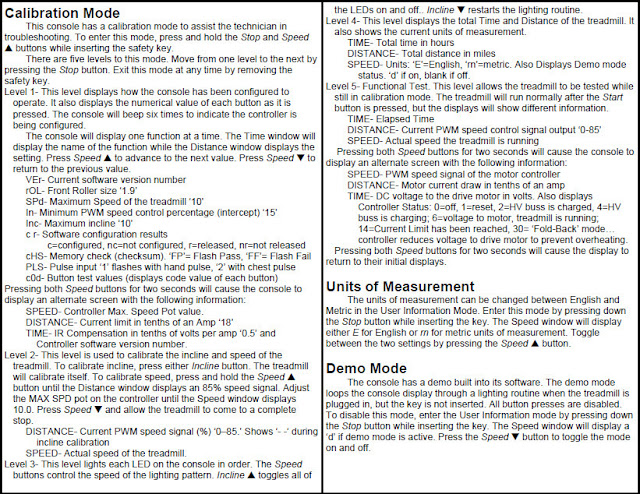
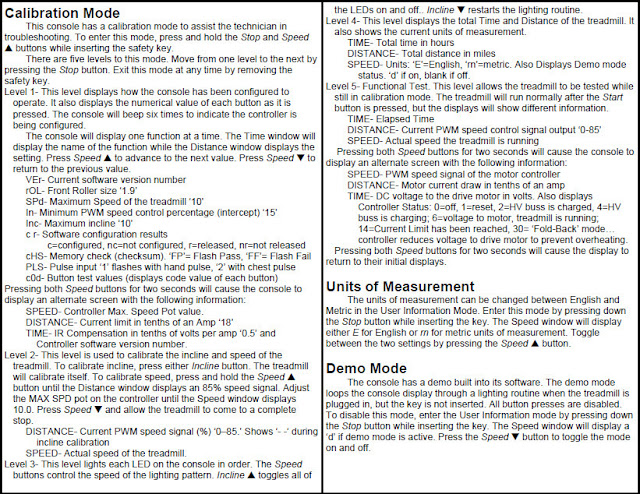
interesting blog. It would be great if you can provide more details about it. Thank you
ReplyDelete