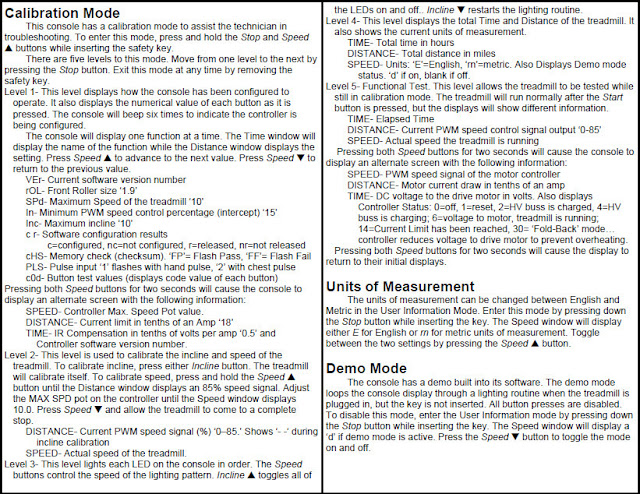Like many I have the need to implement a test case management suite. Being knee deep in MSDN licensing there isn't a need to stand up a new linux box or install apache on a windows server that already has IIS installed.... So for those of you wrapped in windows here's a walkthrough for standing up Testlink on your windows box.
- Download latest testlink from http://sourceforge.net/projects/testlink/files/TestLink%201.9/TestLink%201.9.3/testlink-1.9.3.tar.gz/download
- (2003 or 08 servers) Using the web platform installer install the latest version of php from http://blogs.iis.net/bills/archive/2006/09/19/How-to-install-PHP-on-IIS7-_2800_RC1_2900_.aspx
- Windows 7 - Download the latest version of php from http://www.windows.php.net/downloads.php
- Extract php to c:\php5
- Add to your path the location of your libmysql.dll
- Update your php.ini file
- Enable mysqli extension
- Set the extensions dir
- extension_dir = "ext"
- set the max execution time
- max_execution_time = 120
- set the default socket timeout
- default_socket_timeout = 86400
- Configure IIS
- Start --> Control Panel -->Programs -->Turn Windows Features on or off and check on the Internet Information Services entry.
- Activate the World Wide Web Services/Application Development Features/CGI node and also Web Management Tools/IIS Management Console
- Restart iis - iisreset from a command prompt
- Start the IIS Management Console
- Double click the Handler Mappings
- Click Add Module Mapping on the right column
- In the Add Module Mapping dialog
- Request Path = *.php
- Module = FastCgiModule
- Executable = c:\php5\php-cgi.exe
- Name = PHP
- Click yes to create a FastCGIApplication
- Install MySQL
- Be sure to run the MySQLInstanceConfig.exe to configure server settings
- Run the Testlink installer http://localhost/testlink
- Once you have configured and secured Testlink and MySQL your ready to go!